In order for the user to access ToolsUnited, the user must go to the component management of FASys.
Here the user is at the drills of DIN4000_89 Fig. 01. Then he can enter further search specifications.
By clicking on the ToolsUnited button the interface will be started.
We open the ToolsUnited website in an browser window within our application. The request contains the login data and defaults for the first search in the tool data.
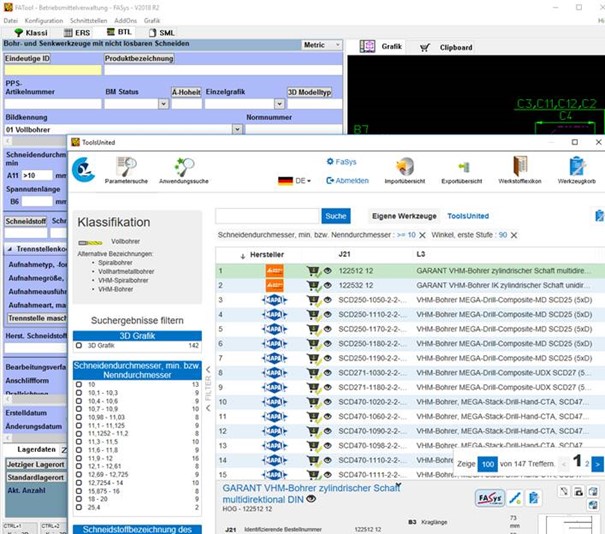
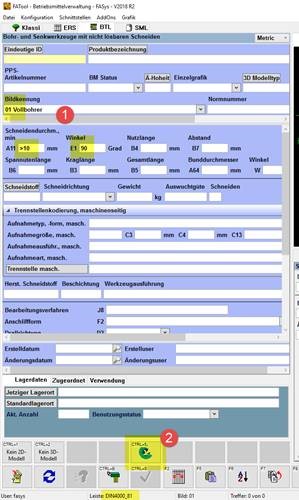
The user searches for his tool and exports it using the FASys Export button.
The interface waits for the webrequests for: “fasys://fasys.de/?”. fasys://fasys.de/?http://toolpal.cimsource.com/ToolsUnitedWeb/Article/GetCustomerSystemExportid=24696400130436000&SearchMode=toolsunited&type=fasys&export3D=true&name=&fileFormatDetails=&customerToolNumber=&additionalParams=&sessionID=bW5J…WE5ttTHc9PQ%3D%3D.
The interface downloads the files with the data,
closes the ToolsUnited window and creates a new record with the XML data and files.
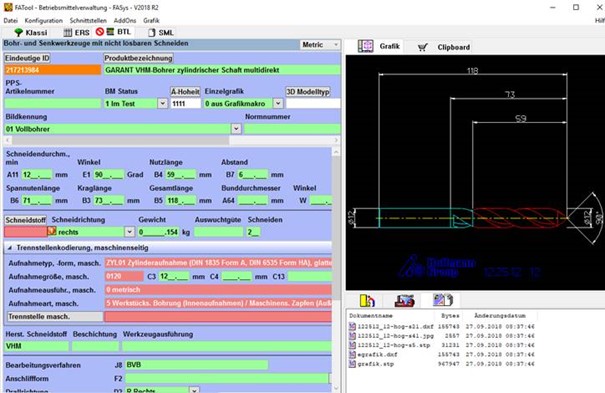
If the operator exports a shopping cart with several tools to ToolsUnited, a selection dialog appears before the data is added to the database. Otherwise the process is the same.
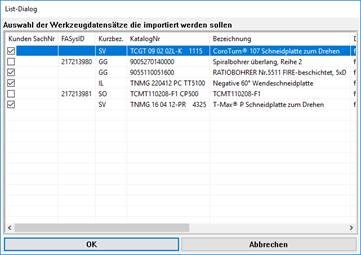
CIMSOURCE
CIMSOURCE’s standards and technologies are key to synchronize the master data management of tool suppliers and the manufacturing data management of tool consumers.
Since developing Standard Open Base (StOB) in 1992, CIMSOURCE has been organizing the product databases of tool suppliers, and the tool data of manufacturing operations.