The export from GNT Systems is only displayed on ToolsUnited if you are logged in to their system at this moment.
If this is the case, it looks like this:
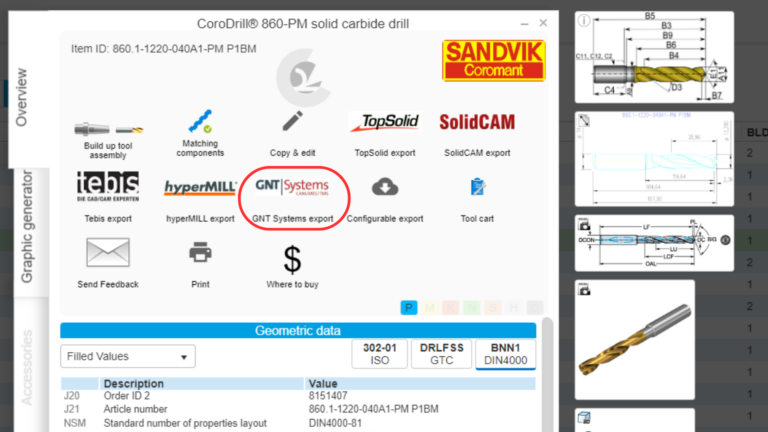
Please click on the GNT-Systems Logo. Once you’ve clicked on it, an export dialog will pop up.
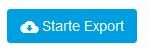
More information on how to import to & export from ToolsUnited are coming soon…
Here you will get to the website of GNT Systems, in order to find more information about their system: https://www.gnt-systems.com/
CIMSOURCE
CIMSOURCE’s standards and technologies are key to synchronize the master data management of tool suppliers and the manufacturing data management of tool consumers.
Since developing Standard Open Base (StOB) in 1992, CIMSOURCE has been organizing the product databases of tool suppliers, and the tool data of manufacturing operations.