VERICUT Composites Simulation or VCS is a powerful tool that offers a wide range of applications. It allows you to simulate a variety of kinematic structures ensuring accurate representation of your manufacturing processes. One of the biggest advantages of VCS is its ability to detect machine collisions and errors. You can set conditions for VCS to log and stop the simulation when these issues occur. Giving you the opportunity to investigate and address them.
Here VCS has detected and stopped at a collision allowing the user to further investigate the error. This feature is crucial in safeguarding expensive equipment and can also be used during the tooling design phase to ensure compatibility with specific machines.
Notice how the first iteration of the tooling design causes a collision. This feedback enables the tooling designer to make necessary adjustments before finalizing the design, saving both time and money. VCS is not limited to one specific kinematic structure or control type. The virtual machine configuration allows you to configure and replicate various machine and control combinations, providing flexibility and versatility in your simulations.
VCS accurately represents the machine’s motion and pays out carbon material just like the real machine would. This allows you to validate G code programs and ensure the expected composite layout. Since VCS simulates the deposition of material, it provides valuable feedback on the layout process. The excalibur functions allow you to interrogate the simulation and gain insights into what happened during the layout. VCS provides an abundance of information through its heads up display. You can customize the graphics area to display the desired information, allowing you to monitor the simulation while it’s running.
Information is stored as the simulation runs and can be easily retrieved heads statistics such as time material used and number of cuts can be displayed on a per toe level, providing valuable insights. VCS’s review mode allows you to pause and rewind motion, facilitating problem diagnosis and detailed analysis. You can step through the motion forward and backward, gaining a better understanding of specific areas.
Here we see the digital twin of a large Gantry style machine, simulating the material deposition as the roller contacts the form surface. VCS accurately replicates this complex process. Sometimes you may want to focus solely on the layout process: By changing the view to form view, you can hide the rest of the machine components and focus on the tooling roller and material being deposited. To demonstrate the level of detail in the simulation, here we have a complex head with 20 independently actuated compaction rollers. Each lane is simulated independently providing a highly realistic representation.
CIMSOURCE
CIMSOURCE’s standards and technologies are key to synchronize the master data management of tool suppliers and the manufacturing data management of tool consumers.
Since developing Standard Open Base (StOB) in 1992, CIMSOURCE has been organizing the product databases of tool suppliers, and the tool data of manufacturing operations.